
SoftPi introduces Omnis Studio 10.1
September 23, 2019
We are pleased to announce the availability of the new Omnis Studio 10.1.
The new version Omnis Studio 10.1 is now available and offers you numerous possibilities to make your apps and the user experience more attractive and adapt to new trends. In addition, version 10.1 includes a host of new features that accelerate code entry into Omnis Studio, enhance the great Omnis debugger, optimize Omnis apps, simplify Web App session management, increase user engagement with Omnis Mobile Apps, and extend support for the FHIR standard for medical applications. The most important new features in Omnis Studio 10.1 are:
- New and updated JavaScript components for an improved user experience
The JS Video Control has been completely rewritten to eliminate the dependency on jQuery and has new properties and events. The JavaScript Controls Data Grid, Toolbar, Date Picker and Tree List have been enhanced and modernized.
- Improved web experience on macOS with Chromium (CEF) support
The macOS version of the OBrowser window control (see below) now uses the Chromium Embedded Framework (CEF) already used in the Windows version of OBrowser; the macOS version of OBrowser now supports the default OBrowser CEF configuration settings using the cefSwitches configuration in config.json
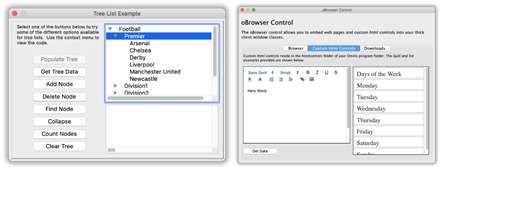 Tree list (left) and OBrowser with CEF support on macOS
Tree list (left) and OBrowser with CEF support on macOS
- Improved user experience in desktop apps with new animations
Version 10.1 includes a new library and object property $animateui that lets you animate certain window class controls. Tree lists have this new property; when enabled, the contents of a node are animated on opening (this is also used in some areas of the Studio IDE, such as the Method List in the Code Editor). The Tab Strip also has new constants to animate the tabs. There are also two new Window Class External Components: an iOS-style Switch Control and a Multi-Button - More assistance so you can write code faster
There are a number of improvements in the Code Assistant, e.g. Method name matching, which allows you to find a method name during code entry; Command Keywords are automatically added to a command when you press Tab; the new Copy Value option in the Variable menu allows you to copy the value of a variable - Easier debugging with new Variable Panel
The Variable Panel is a powerful addition to the Method Editor that allows you to view and modify variables as you debug and go through code: when execution pauses, the Panel displays the values of all current variables, and you can drill down into the hierarchy of objects and variables. - Faster, optimized apps with SQL Worker lists
In the new version, you can specify that an SQL list or row uses an SQL Worker Object (of the same DAM type as the SQL Session Object) so that SQL operations are performed asynchronously in a separate, self-contained thread (or synchronously if desired). - Improvements in Web App Session Management
Remote tasks in the JavaScript client now have a concept, the ability to be ‘suspended’, to provide greater control over how client connections are managed, with the new $suspendedtimeout and $suspendedconditions properties
- Improved user engagement for mobile apps with new “Toast” messages
There is a new client command to allow you to popup “Toast messages” (small temporary notifications) on the client similar to Android toast messages
- Better support of the FHIR standard for medical applications
Studio 10.1 provides enhanced support for the FHIR® (Fast Healthcare Interoperability Resources) standard, which supports data exchange between healthcare software systems. There is a new option “Allow unknown query string parameters”, which means that the RESTful server now accepts requests that contain query string parameters that are not specified in the method parameters. The remote task instance can address these unknown parameters using the $cinst.$unknownquerystringparams notation. Also, a new iOptions parameter to $listorrowtojson has been added that allows to omit null and empty values from the JSON. - In addition, there are a number of other new features and minor improvements. The details are contained in the What’s New and Readme files of Omnis Studio 10.1.
The new version is now available for you to download from our website. If you would like to test the new release please go to https://omnis.net/developers/downloads/free-trial/ to download a free 90 day trial version.
All members of the Omnis Developer Program (ODPP) and customers with a valid annual support and upgrade service have already received upgrades of their developer license(s) to Omnis Studio 10.1 from us.





